Tapered Star Trails
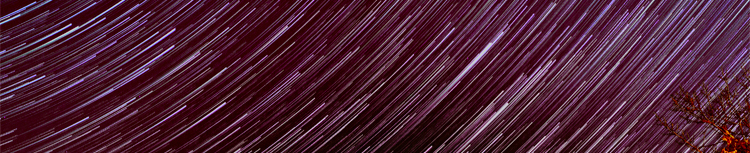
For some background information on how the tapered trail stacking software came about, see my blog post "Star Trails with a twist!".
The demonstration version of the tapered trails stacker is limited to 10 images per stack, and re-sizes your output image to a 750 x 750 pixel maximum resolution.
Download the tapered trails demo script here...
NEW! Version 1.3 (Release Date: 20/02/2013)
Added features to version 1.3
- Saturation Boost - "Pop!" those hidden star trail colours across your trail length.
- Automatic background image creation: No template file required - Automatically analyses your source files to create appropriate resolution base image.
- Unlimited Source files - No 10 image limit as per the demo version.
- Full original image resolution output
- Automatic template file creation - Optionally creates your background document automatically, without the need for an existing blank template
- Automatic saving of your current session settings (Taper values, Source Folder, Increment & Saturation preferences)
- Perform 'normal' star trail stacking without thetapered effect
- Saturation Boost: Option to increase the saturation along your trails... Pop! those trail colours!
Full version feature list:
Buy the Full version (£10) here:
Install Instructions:
- Extract the Zip file contents to your Adobe PhotoShop Scripts folder (Windows: C:\Program Files\Adobe\Photoshop CSx\Presets\Scripts\ or Mac: Applications> Photoshop x > Presets> Scripts)
- After doing that, the tapered Trails script should be available from the File>Scripts menu. (See below)
Using the script:
Pre-Requisites: An open, black, blank document, with the same dimensions as your single shots.
- Run the Script from the File > Scripts > Tapered Trails option.
- Select a Target Directory that contains your batch of images that your wish to stack.
- Enter a start exposure value in the "Start EV" input. (Try "-4", as an example...)
- Enter an ending exposure value in the "End EV" input. e.g "1" (Positive numbers do not require a '+' sign...)
(Tip: Invert those 2 numbers to 'reverse' your trail direction!)
(If the "Use Exposure" check box is left unticked, the stacker will produce regular star trails, with no exposure fade...) - Hit OK.
- Sit back and watch your new style tapered star trails grow before your eyes...!



